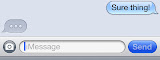Sunday, October 30, 2011
Sunday, October 23, 2011
Wednesday, October 19, 2011
Chinese food in Atlanta
Had some great Chinese food in Atlanta the other week, most of the restaurants are located along Buford Highway, it's like a Chinatown there, but it's pretty small, and mixed with other Asian restaurants.
1. Peter Chang's Tasty (川娃儿)
It serves Szechuan food, so it's spicy and oily. Tastes pretty authentic, only it's a little bit salty.
6450 Powers Ferry Rd,
Sandy Springs, Marietta
Ga, 30339
2. China inn (六福)
The best Chinese restaurant so far, it serves very good Szechuan food, we had some nice chat with the waitress, the dish in the bottom right corner is so tasty!
5470 Peachtree Blvd
Chamblee, GA 30341
3. Canton House (富丽华)
A typical Cantonese restaurant, serves dim sum and Cantonese food, not spicy. This restaurant, according to my friend, is hot spot for hosting wedding ceremonies.
4825 Buford Hwy
Chamblee, GA 30341
4. Man Chun Hong (满天红)
The worst so far, it's in Korea Town, the dishes don't look good nor taste good, it could be it serves better Korean food, but if you are going for some authentic Chinese food, don't go there.
5953 Buford Highway Northeast
Atlanta, GA 30340
Sunday, October 9, 2011
Panda
For a guy who lives only a few hours' drive from Chengdu, home of Giant Panda, I've never thought that my first encounter with panda would be in the US, more specific, in Zoo Atlanta. And guess what, these four pandas in the zoo are from Chengdu, just a few hundred miles from my hometown. It always brings excitement to see the familiar in an unfamiliar environment, especially for the first time. That's why Americans would be excited to see Starbucks in China, and Chinese would be very excited to see Dragon dance in the US.
Visitors love to see pandas, they could stay there for a long time just to watch the baby panda climbing, they are the most lovely creature in the world. Unfortunately there are only a couple thousand panda remaining both in the wild and in conservation areas, they are endangered by low birthrate and loss of habitat.
Thursday, October 6, 2011
What's new in iOS 5
1. Chinese input.
That's added value for Chinese users like me. It's smarter than its predecessor, but a little bit slower.
This thing works as a double-edged sword. On one hand, you just love how all your push notifications being aggregated into one page, on the other hand, it's a battery killer! Every few minutes, you'll get a notification from your email, SMS, Calendar, IMs, etc. So to save battery, you might not wanna put push notifications active for a lot of apps.
3. Photo editing
6. Reader in Safari
7. Dictionary
3. Photo editing
It doesn't do much magic, just crop, auto-enhance and red-eye reduction. Compared to what Android can do, this is just like nothing.
This could come in handy when you think you might forget something yet not considering it as worthy of putting in the calendar.
6. Reader in Safari
7. Dictionary
Double clicking on a word doesn't only give copy and paste, it also gives a "Define" option, which is a dictionary

9. iMessage

When you hit it, it'll be something like this
8. iCloud
This is the killer update in iOS 5, but it seems Apple hasn't turned on the service yet, even though I had iCloud installed on my Mac, I don't see any syncing between the phone and mac.
9. iMessage
Wednesday, October 5, 2011
How to install iOS 5 GM
 iOS 5 just went golden yesterday after Apple unveiled iPhone 4S, and promised to release the final version on Oct. 12th. If you cannot wait that long and want to lay a hand on it right now like me, you could download the Golden Master version, which is amount to the final release version, and have installed right now! Here's how (for Mac only):
iOS 5 just went golden yesterday after Apple unveiled iPhone 4S, and promised to release the final version on Oct. 12th. If you cannot wait that long and want to lay a hand on it right now like me, you could download the Golden Master version, which is amount to the final release version, and have installed right now! Here's how (for Mac only):1. Download the latest iTunes 10.5 beta 9, direct link, install it
2. Download iOS 5 for your iPhone, downloads are available here, http://imzdl.com. For ATT users, use GSM, for Verison, CDMA.
3. Extract the IPSW file from the iOS 5 seed
4. Back up your iPhone by iTunes
5. Open iTunes, connect your iPhone, press and hold option key and choose "restore", select the IPSW file from where you extracted it
6. Wait till the system is loaded and your iPhone restarts
7. Setup preferences, iCloud and sync with your back up
Monday, October 3, 2011
Ig Nobel Prize
Heard about Ig Nobel Prize today in Modern Analysis class. Just to be clear, it's NOT the Nobel Prize awarded in Oslo. Ig Nobel Prize acts to award "research that makes people laugh and then think", as they state their spirit. For example, this year, peace prize is awarded to the mayor of Vilnius, Arturas Zuokas, who solved the illegal parking problem by crashing these luxury cars with an armed tank, they even have a video for this
Friday, September 30, 2011
Saturday, July 23, 2011
7 days to Qualify
Saturday, July 9, 2011
Mac OS X Lion Pros and Cons

Having been testing Lion for a few days, I‘m starting to get used to the new system. Below is what I've found.
- Airdrop makes sharing much easier.
- Versioning keeps track of modification history.
- App full screen is a nice feature but it doesn't work quite well on non-apple applications, at least for now.
- Reader in Safari works like an information aggregator, it detects the core information on a page and display it in a pretty decent way.
- Built-in dictionary and smart zoom are two smart features, but dictionary is a little slow.
Cons:
- When switching between desktops, desktop icons sometimes don't show up.
- Back/forward gestures disabled, even in finder. So you need to press on that little back/forward arrow to go back or forward in applications like Chrome. However, one could use two/three finger swipe gesture to switch between pages in Safari, iCal. It seems that Apple is trying to promote its own apps.
- When switching to an app on a different desktop with Finder open, screen would give a quick flash.
- Launchpad is not as useful as it seems, you could always use spotlight or third-party search apps to find things quickly.
- Switching between apps is not as straightforward as in Snow Leopard where you could just swipe four fingers and select the one from the active apps. Whereas in Lion, there is mission control, you need to switch between desktops first and find the target app and then activate it.
All in all, I don't think it's a major release, it could just as easily be an upgrade. It might take some time to adjust to the new gestures if you are already familiar with Snow Leopard, especially with the new "Natural Scroll Directions", which allows you to swipe like the way on iPhone. So if you turn this feature on, you will be treating your touchpad as the screen, swiping up means grab the page and pull it up, yielding pagedown, which is just the opposite to the traditional scrolling.
Tuesday, July 5, 2011
Monday, July 4, 2011
Thursday, June 30, 2011
Movie time
Watched 7 films in cinema this month! Guess that fandango deal (2 tickets for $9) on Livingsocial has contributed quite a bit to box office.
Pirates of the Caribbean 4
Kungfu Panda 2
Super 8
Midnight in Paris
Hangover 2
Transformer 3
more yet to come...
Wednesday, June 29, 2011
Save more on travel
bidding on Priceline.com has been my best pocket saving strategy when planning a trip. To save more, I would collect more useful information from other sources to help bid.
This site provides cash back if you click links through their site, for priceline, it's 2% cash back. So click priceline.com through mrrebates.com, bid your room, and get 2% on top of what you've won.
Hotwire works as a preference to how much you are offering on Priceline. Usually you should price lower on Priceline than Hotwire's offering. If you can't get a better deal on priceline, then buy it from Hotwire.
These two sites provide successful bidding information on Priceline and Hotwire. So before bidding, just go to these two sites, and check what other people have won and how much they are paying. The bottom line is, you shouldn't be paying more.
Subscribe to:
Posts (Atom)